How to Automate API Testing with Postman and GitHub Actions for Faster CI/CD

API testing can be tedious. Whether you're a solo developer or working with a large team, manual API testing slows you down and leaves room for error. That’s where automation shines. By integrating Postman, one of the most popular API testing tools, with GitHub Actions, a powerful CI/CD platform, you can automate your API testing and enjoy faster, more reliable results.
In this blog, I'll take you through a step-by-step guide on how to set up and automate your API testing using Postman and GitHub Actions, backed by practical insights from my own experiences.
Why Automate API Testing?
Let’s start with a simple question: why bother automating API testing?
In today’s development environments, speed and efficiency are everything. You push code, tests run, and issues are caught early—ideally before they reach production. Here are some real benefits I’ve personally seen from automating API tests:
Efficiency: Once you've set up the tests, they run automatically, saving hours of manual work.
Early Detection: Bugs are caught earlier, sometimes even before they're merged, which means fewer headaches later on.
Consistency: Tests always run the same way every time, no matter the environment—whether it’s 3 AM or mid-day when everyone’s rushing.
Peace of Mind: Knowing that tests run automatically with every code push gives you confidence in your API’s reliability.
But let’s get into the nuts and bolts of how to set this up.
Setting Up Postman for API Testing
If you’re new to Postman, it’s more than just a pretty interface for making HTTP requests. It’s packed with features that make testing APIs a breeze.
I like to think of collections as test suites. You can group related API requests, whether it's for a single feature or an entire API. This way, you’re not just testing one endpoint but testing how everything works together.
Tip: Organize your collections by features or services. This will save you tons of time when things get more complex down the road.
Defining Environments
Postman lets you use different environments to test the same collection against multiple stages, like development, staging, and production. You don’t want to be hardcoding URLs or API keys into your tests, trust me I've learned that lesson the hard way!
Make use of environment variables like {{base_url}} or {{api_key}} to switch easily between environments without editing the collection itself.
Writing Test Scripts
Postman’s test scripts are one of my favorite features. You can write JavaScript code that runs after your API call to automatically check if the response was what you expected.
Here's a quick example :
pm.test("Status code is 200", function () { pm.response.to.have.status(200); });
pm.test("Response time is less than 500ms", function () { pm.expect(pm.response.responseTime).to.be.below(500); });
You can add conditions like “the status code must be 200” or “the response time should be below 500ms” to keep things performant.
Exporting Collections :
Once your tests are set, you need to export your collections and environments. This makes it easy to run them outside of Postman’s interface, which is where GitHub Actions come in.
Understanding GitHub Actions
GitHub Actions can seem a bit overwhelming at first, but once you get the hang of it, it becomes an invaluable tool for automating workflows.
Think of GitHub Actions as little magic spells that trigger every time something happens in your repository—like when you push code or open a pull request.
Why GitHub Actions? It’s simple: you can automate your entire CI/CD process directly from your GitHub repository. And the best part? It’s fully customizable. From running tests to deploying code, GitHub Actions can do it all.
Here are the key concepts :
Workflows: Define the tasks you want to automate in a YAML file.
Jobs: Tasks within a workflow, such as installing dependencies or running tests.
Runners: Virtual machines that execute jobs.
Triggers: Events that start the workflow, like
pushorpull_request.
Once you’ve got these basics down, you’re good to go.
Integrating Postman with GitHub Actions
Here’s where the magic happens. We’ll use Newman, Postman’s command-line tool, to run our API tests inside a GitHub Actions workflow.
step by step integration :
Install Newman :
First, install Newman globally on your system or as a project dependency if you plan to use it locally:
npm install -g newmanCreate Your GitHub Actions Workflow :
Next, you need to create a YAML file in your GitHub repository that tells GitHub Actions when and how to run your Postman tests.
here is an example :

This file tells GitHub to:
Run the workflow every time someone pushes code to the
mainbranch.Set up a Node.js environment.
Install Newman.
Run your Postman tests with Newman.
Secure Your API Keys :
the last thing you want is to expose sensitive data like API keys in your GitHub repository. Use GitHub Secrets to store them securely.
You can add secrets under your repo’s Settings > Secrets and variables. Once they’re stored, you can reference them in your workflow like this :
name: Run Postman Tests with API Key run: newman run ./your-collection.json --environment ./your-environment.json --env-var "api_key=${{ secrets.API_KEY }}"
Customize Your Test Results
Newman offers several reporting options (HTML, JSON, etc.), so you can generate detailed test reports or upload them as artifacts in your workflow. Handy for debugging!
Analyzing Test Results
Once the tests run, GitHub Actions will generate logs showing whether your API tests passed or failed. It’s easy to track down errors because GitHub gives you a detailed view of the failure right in the workflow logs.
Tip : Use the --reporters flag in Newman to generate more detailed test reports:
newman run your-collection.json --reporters cli,html --reporter-html-export newman/report.html
you can even upload these reports back to Github for safekeeping or to share .
Advanced Configurations
When you’re ready to take things up a notch, there are a couple of cool features in GitHub Actions you might want to explore:
- Parallel Testing :
If you have a large suite of tests, running them in parallel can significantly speed things up. Here’s an example of how you can split your tests across different jobs:

- Matrix Testing :
Need to test your API in multiple environments or with different configurations? Use a matrix strategy to test various scenarios all at once:

Best Practices for API Testing in CI/CD
From my experience , here are a few tips that will make your API testing setup more effective:
Keep It Fast: Nobody wants to wait forever for tests to finish. Make sure your tests are as fast as possible by focusing on critical endpoints.
Mock External Services: When running tests in CI, mock any external services that might slow down or flake out. You want your tests to be reliable.
Regularly Update Your Collections: APIs change, and so should your tests. Make it a habit to update your Postman collections as your API evolves.
Secure Secrets: Always use GitHub Secrets to manage sensitive data, like API keys or tokens. Don’t hardcode them!
By implementing these steps, you can streamline API testing with Postman and GitHub Actions, guaranteeing that all code changes undergo thorough testing before reaching production.
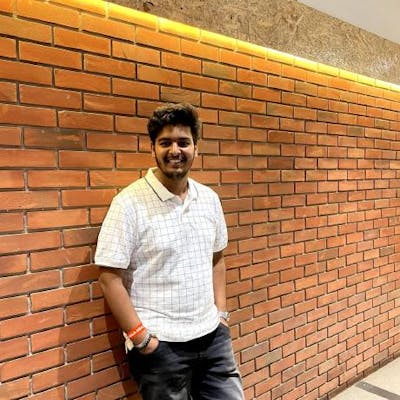 Dev's blog
Dev's blog