Web Scraping: Harvesting Data from the Web

Have you ever wondered how to collect information from websites in a way that's both legal and ethical? In this journey, we'll explore the art of web scraping from the vast landscape of the internet.
1. The Basics
Definition and Concept
Web scraping is like a digital gardener plucking information from websites. Imagine it as a way to collect data from web pages using special tools and techniques.
We'll break down the jargon—HTML, CSS, and JavaScript—so let’s dive in.
Legality and Ethics
Before we get in, let's talk rules. We'll explore the dos and don'ts of web scraping, ensuring we're good digital citizens. Respect website terms of service—it's our golden and main rule.
2. Tools of the Trade
Popular Web Scraping Libraries
Meet our tools—BeautifulSoup and Scrapy. Don't worry, they're not as complicated as they sound. These Python buddies make web scraping easier than you'd think.
Have a look at the code below.

Browser Developer Tools
Ever wondered how web pages are put together? We'll peek behind the scenes using browser developer tools. It's like having X-ray vision for websites!
Accessing Developer Tools
Google Chrome:
- Right-click on any element on a webpage and select "Inspect" from the context menu. Alternatively, press
Ctrl + Shift + I(Windows/Linux) orCmd + Option + I(Mac) to open Developer Tools.
- Right-click on any element on a webpage and select "Inspect" from the context menu. Alternatively, press
Mozilla Firefox:
- Right-click on an element and choose "Inspect Element" from the context menu. Alternatively, press
Ctrl + Shift + I(Windows/Linux) orCmd + Option + I(Mac).
- Right-click on an element and choose "Inspect Element" from the context menu. Alternatively, press
Microsoft Edge:
- Right-click on a page element and select "Inspect" from the menu. Alternatively, press
Ctrl + Shift + I(Windows/Linux) orCmd + Option + I(Mac).
- Right-click on a page element and select "Inspect" from the menu. Alternatively, press
Using Developer Tools
Once you have Developer Tools open, you can:
Inspect Elements: Hover over elements on the page to see their HTML and CSS. This helps you understand how the page is structured.
Console: The console tab allows you to run JavaScript commands directly. Useful for testing and debugging scripts.
Network Tab: Monitor network activity, including requests and responses. Essential for understanding how data is loaded.
Sources Tab: Explore and debug JavaScript sources. Useful for understanding dynamic content loading.
Inspecting Elements
Let's try it out! Right-click on any element on this page, select "Inspect," and explore the Developer Tools. You'll see the HTML and CSS that make up the element.
Now, let's incorporate this knowledge into our web scraping journey!
3. Hands-On
Basic Web Scraping Example
Now i’ll show you a simple web scraping example using a pretend HTML page.


4. The Advanced League
Handling Dynamic Content
As we move forward, we'll face dynamic content with tools like Selenium. It's the next level of web scraping—perfect for sites that like to keep their data hidden.

Avoiding Detection
We don't want to be caught snooping :) So Learn how to avoid detection with headers, proxies, and a bit of patience. It's like playing hide and seek in the digital world.
5. Real-World Impact
Web scraping isn't just for tech wizards,it's a superpower in industries like market research and data analysis.
Let's see how it shapes the business world with an easy example.
Imagine a small business wanting to track competitors' prices. Web scraping helps them stay competitive by providing real-time data on pricing strategies.
6. Challenges and Solution
Every hero faces challenges, Web scraping is no different. We'll talk about common hurdles and how to overcome them. Spoiler: Flexibility is the key!
Website Structure Changes:
Challenge: Websites often undergo structural changes, leading to broken scrapers.
Solution: Regularly update your scraper to adapt to any changes in the target website's structure.
Anti-Scraping Measures:
Challenge: Websites employ anti-scraping techniques like IP blocking or CAPTCHAs.
Solution: Rotate IP addresses, use proxies, and implement CAPTCHA solving mechanisms to avoid detection.
Dynamic Content Loading:
Challenge: Websites increasingly use JavaScript to load content dynamically.
Solution: Utilize tools like Selenium or Puppeteer to simulate browser behavior and interact with dynamic content.
Rate Limiting and Throttling:
Challenge: Websites may limit the frequency of requests from a single IP.
Solution: Implement delays between requests and manage your scraping speed to avoid being blocked.
Best Practices
Let's wrap up with some golden rules—best practices for ethical and effective web scraping.
Respect Robots.txt:
- Always check and adhere to a website's
robots.txtfile, which specifies which areas of the site are off-limits to crawlers.
- Always check and adhere to a website's
Use Legitimate User Agents:
- Set user-agent headers to mimic a real browser, promoting transparency and reducing the likelihood of being blocked.
Avoid Overloading Servers:
- Implement rate-limiting on your scraper to avoid putting undue stress on the website's servers. Respect ethical scraping guidelines.
Handle Errors Gracefully:
- Build error-handling mechanisms to gracefully manage issues like network errors, page not found, or unexpected changes in website structure.
Monitor Website Changes:
- Regularly monitor the target website for structural changes and update your scraper accordingly to maintain functionality.
IP Rotation and Proxy Usage:
- Rotate IP addresses and use proxies to avoid IP blocking. Ensure your scraper has a mechanism to switch to a new IP when necessary.
Legal Compliance:
- Understand and comply with legal regulations and terms of service of the websites you are scraping. Scraping sensitive or private information may be against the law.
Transparency and Ethical Use:
- Be transparent about your scraping activities and ensure the data is used ethically. Avoid overloading servers or scraping for malicious purposes.
Conclusion
In this short journey, we've unlocked the secrets of web scraping. It's not just about collecting data, it's a powerful tool for understanding the web.
I hope you liked this, share your thoughts and questions in the comments below. The web is vast, and there's always more to explore. Until next time,
Happy scraping!
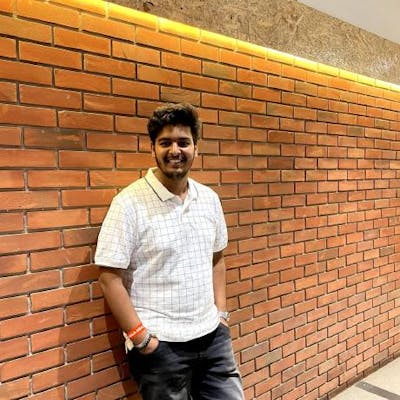 Dev's blog
Dev's blog